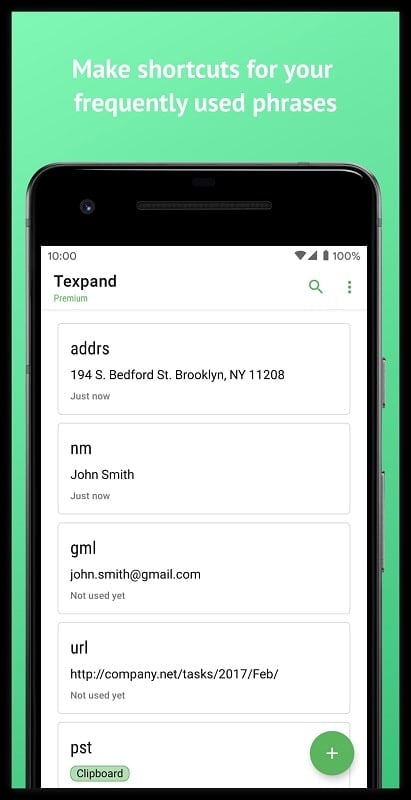Many smartphone keyboards now come equipped with a suggestion bar above the keys. As you type, this bar will offer suggestions for words that closely match what you are typing. If you find the word you want, simply click on it and it will be inserted without having to continue typing. Texpand: Text Expander offers similar functionality, but instead of offering suggestions, users can manually set up shortcuts. This feature allows for the instant expansion of keywords into full sentences or phrases, saving valuable time when writing documents.
Are you tired of constantly replying to emails and messages with the same responses? You�re not alone. Many jobs require a high volume of responses at a fast pace, and without automated systems, it would be nearly impossible to keep up. Texpand: Text Expander offers a unique solution by allowing users to create shortcuts for frequently used phrases or acronyms. This means that when typing, only a few characters need to be entered to generate a longer text.
You may think that reducing the number of characters won�t save much time, but you would be mistaken. The difference between typing out a full word and using a shortcut is less than a second. However, when you consider how many words make up a paragraph, and how many paragraphs make up a document, those seconds add up. Using shortcuts, a sentence that took 10 seconds to type can now be completed in just 7 seconds. This also applies to longer pieces of writing, such as essays, where we can save significant amounts of time and effort.
To get started with Texpand: Text Expander, choose the phrases that you use most frequently and assign them a short and easy-to-remember shortcut. For example, you could use �addr� for your home address or use standard abbreviations for commonly used phrases. When typing, simply enter the designated shortcut and the full text will appear instantly. It�s important to note that the shortcuts are case-sensitive and cannot be customized, so be sure to use them exactly as they are set up. This feature also allows for the creation of additional text variations by changing the spelling of the keyword.
As you add more and more keywords and text to Texpand: Text Expander, your list will continue to grow. At a certain point, it may become difficult to find a specific word, leading to frustration. That�s why the app includes a search function, allowing users to quickly find the desired word by typing in a few characters or searching by any relevant means. To make this process even easier, users can organize their keywords alphabetically, by creation date, or by frequency of use.
All the keywords and text added to Texpand: Text Expander are saved in the Clipboard and can be synced to Google Drive for easy access. This is especially useful for those who use these documents regularly in their work. For keywords that are not used as frequently or are no longer needed, they can be deleted at any time. However, they will not be permanently removed and can be restored from the recycle bin if needed. This feature also helps with organization and time management.
In summary, using shortcuts to save time while typing is a highly effective productivity strategy. Texpand: Text Expander is an app designed specifically for this purpose and is the most efficient shortcut maker available. If you want to boost your productivity and save time, Texpand: Text Expander is the way to go.
Choose Download Locations for Texpand: Text Expander 2.5.1---ccff96d (Premium unlocked)

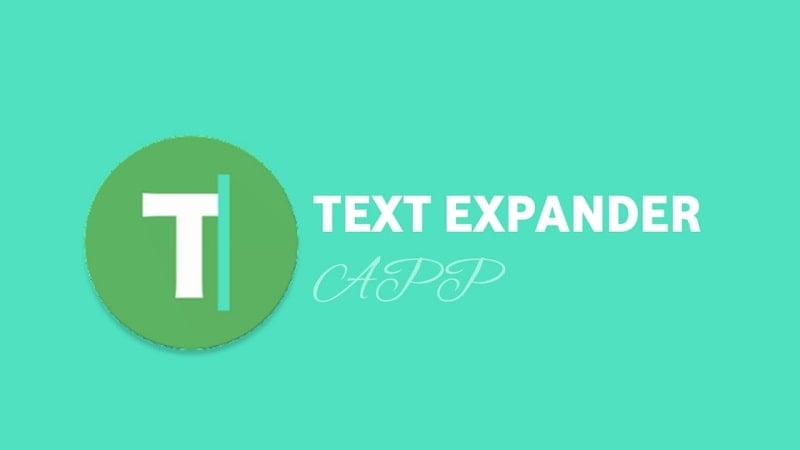
