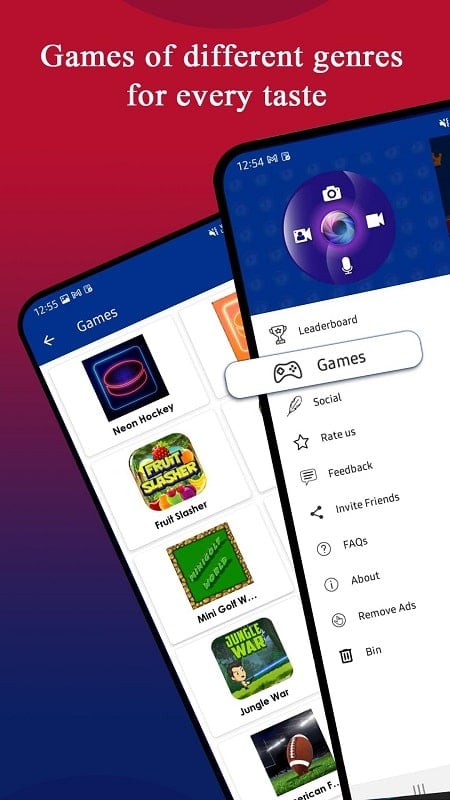Compared to the limited capabilities of standard smartphone screen recording tools, Screen Recorder offers a multitude of features that can be easily and quickly switched between with just one button. This makes it suitable for users of all ages, whether they want to watch TV, study, entertain themselves, or live stream. There is nothing this app cannot do, so it is essential to familiarize oneself with its usage before diving in.
Upon accessing Screen Recorder, it will appear as a small icon in one corner of the screen. By tapping this icon, users can access all of the app�s features, including taking screenshots, recording screen videos, adding voiceovers, and live streaming. Each feature serves its purpose, and by combining them, users can create an optimal environment for recording videos and live streaming. There are also various other features available during the recording or screenshot-taking process, which we will explore now.
The primary function of Screen Recorder is, as the name suggests, screen recording. By tapping the camera icon, users can start recording their screen for various purposes, such as demonstrating how to download specific software, access applications, or showcase the interface of their smartphone. Users can choose the video quality to suit their needs, and after recording, they can make edits using the available tools, similar to editing a video taken with a camera. Alternatively, if a screenshot is needed, users can simply tap the camera button.
This app also offers a feature that is particularly useful for streamers. By tapping the camera icon with the word �LIVE,� users can live stream their smartphone screen to any social media platform of their choice. This allows for interactive activities such as chatting, gaming, or anything else that may interest their audience. Before going live, users can also add an intro wallpaper and an overlay frame to give their stream a professional touch.
All videos recorded using Screen Recorder will be saved in the smartphone�s library, just like any other video. This allows for easy editing, cutting unnecessary sections, and adding effects. The videos can then be shared on social media or privately with close friends and family. Feedback from viewers can also be accepted and used to improve and create more high-quality videos on various topics in the future.
Some may assume that an app with such comprehensive features would come at a price, but Screen Recorder is entirely free for all operating system users. This is great news for those who need to record multiple screen videos, as the quality is guaranteed to be top-notch. Screen Recorder is possibly the most comprehensive screen recording app available, and it is also user-friendly and completely free.


