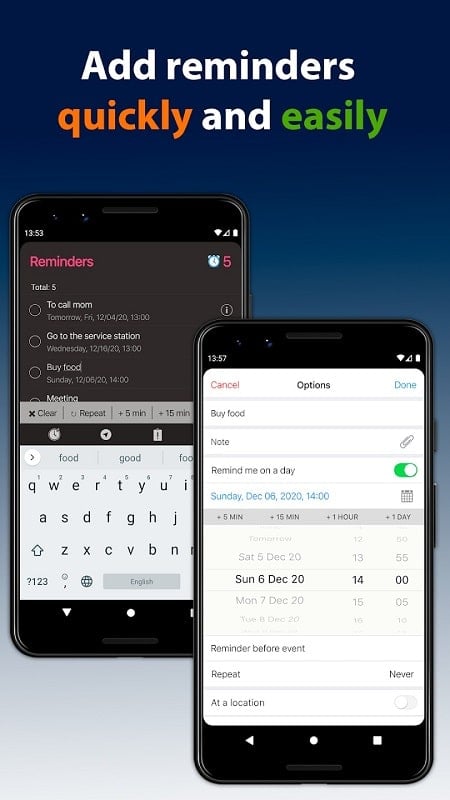In today�s fast-paced world, it�s easy to forget important tasks and appointments. That�s why reminder apps have become so popular - they promise to keep us organized and on top of our responsibilities. However, many of these apps are either too complicated or not convenient enough to be truly effective. That�s where Reminders comes in.
Unlike other apps, Reminders is designed with simplicity and efficiency in mind. It allows us to easily create essential reminders and ensures that we are notified on time and in a straightforward manner. There�s no need for complicated features or wasting time trying to navigate a complex interface. Reminders gets the job done without any hassle.
So how does it work? First, you�ll need to establish a plan for your tasks. This can be done by dividing your work into specific periods and setting reminders for each one. Once you�re done customizing, simply save your settings and let the app do the rest. You can then go about your day while Reminders takes care of reminding you at the designated times. And don�t worry about missing any notifications - they can be in the form of text or voice, whichever you prefer, and will be displayed clearly on your screen.
But that�s not all - Reminders also offers a variety of design preferences for your schedules. You can easily create a reminder for a one-time task or set it to repeat at different frequencies, such as daily, weekly, or monthly. The app also allows you to add locations to your reminders, ensuring that you�ll never forget to do something when you�re in the right place.
And for those who like a little personalization, Reminders has got you covered. You can choose from a variety of alarm options, including audio reminders, music, or your favorite tune. You can even assign different melodies to different tasks, making it easier to distinguish between them. It�s like having a personal assistant to remind you of your important tasks.
To make things even easier, Reminders has a small window feature that displays upcoming notifications without having to access the app. This way, you can quickly see what you need to do next without interrupting your work. You can also customize the size, color, and design of this window to your liking, making it both functional and aesthetically pleasing.
And if you�re working with others, you can easily share your to-do list with them through the app. This helps everyone stay on top of their own schedules and avoid any schedule conflicts. With Reminders, everyone can create their own personalized timetable and never miss a task again.

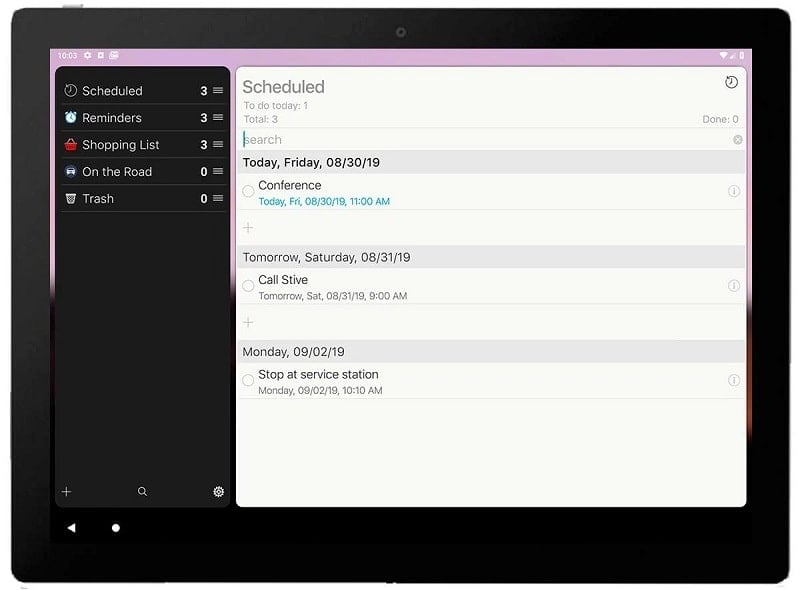
