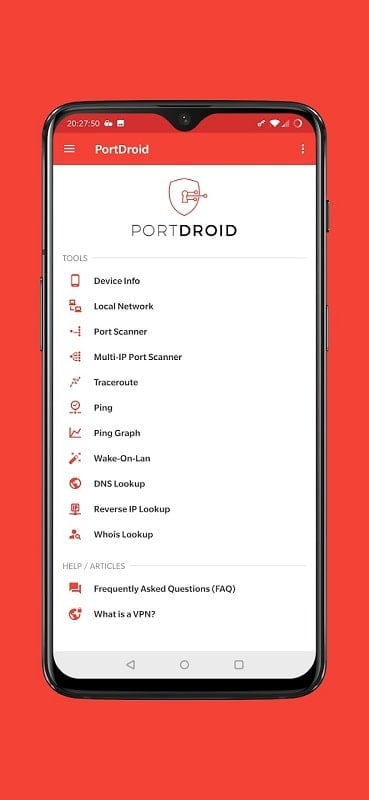This application provides users with complete control over their network connection. PortDroid is continuously updated and improved, taking into account user suggestions and feedback when creating new versions. This ensures a smooth and stable navigation experience when dealing with network and server-related issues.
With PortDroid, users can easily locate nearby networks and view all devices connected to their Wi-Fi network through the provided list. This includes servers, laptops, smart devices, and mobile phones. Detailed information such as IP address, MAC address, device name, and username can also be accessed by clicking on each device. This feature allows users to monitor the security of their network and manage it effectively by identifying any unauthorized or unwanted devices.
PortDroid also offers the ability to scan TCP ports on servers or other devices to check for any potential security concerns. The results of the port scan will provide users with extensive information about the monitored ports, including the type of service or application using them. This feature helps users identify any security flaws and create more secure connections when remotely accessing a server or device over the network.
To further evaluate and test server availability, PortDroid allows users to perform pings. This feature helps users determine if a network connection is active by pinging a server or device. A successful ping indicates that the device is reachable and operational, while the ping return time displays the speed of the connection. Multiple pings can also be sent throughout a period to test the reliability of the network connection. Persistent failed pings may indicate that the server or device is experiencing issues.
Tracking the routes of data packets and displaying them on a map is an essential function of network monitoring and analysis, which PortDroid offers. This feature helps users identify any glitches or delays during data transfer and quickly determine the physical location of a server or other network device. By visualizing the network and its connections on a map, PortDroid allows for a quick identification of any latency or errors, improving network performance and problem resolution.
Overall, PortDroid MOD APK provides users with a robust set of network tools that can be used to understand their network better and ensure its seamless operation. With its various features and continuous updates, users can have peace of mind when it comes to their network connection.


