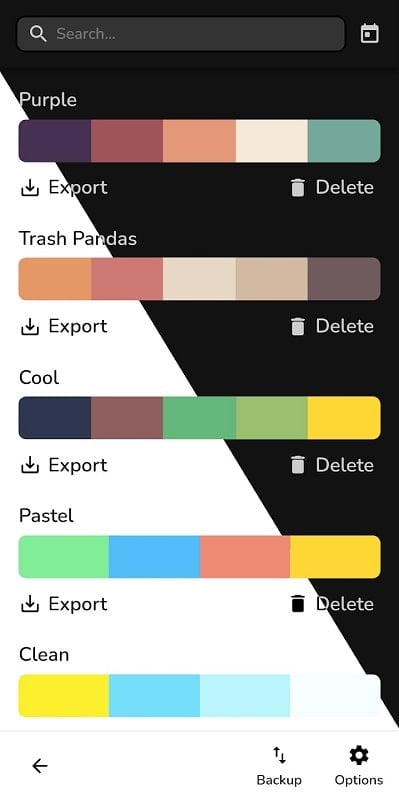This is where users can freely promote their creativity without limits, create unique colours with a personal impression and then share it with everyone. It is a glorious achievement. Indeed, art users will be drawn to Pigments APK mod at first sight. As an assistant, this application significantly supports users on their artistic path.
Pigments APK 3.54 is an application that allows users to design and create new colours by selecting the desired tone, moving the slider or inputting numeric values to adjust the hue. The result is a unique colour palette. Users can also import images and colour palettes as reference sources for their designs. They can even name their new colours according to their preferences and mark them as their own creations. With an eye-catching and user-friendly interface, Pigments offers the option to switch between light and dark themes depending on the user�s preference. Many exciting and innovative features await users to discover in this app.
One of its highlights, and perhaps the most satisfying aspect for users, is the elegant, clean, and modern interface of Pigments MOD APK. With just a glance, users can understand how the app works. All features are easily accessible from the main menu, eliminating the need for multiple steps. The app is also well-organized into specific categories for effortless navigation. Its minimalistic design makes it suitable for all audiences, even non-professional designers.
Pigments offers a comprehensive palette of colours, allowing users to create unique and one-of-a-kind shades. The process is simple: select the desired tone, adjust it using the slider or input the values for HEX, RGB, HSV, and CMYK, and see the changes in the small square below. Once the colour reaches the desired level, users can stop. Additionally, Pigments offers different colour themes such as Experimental, Gradient, Pastel, Neutral, Metallic, Warm, Cool/Cold, Skin Tones, and even a Random theme, allowing users to indulge their creativity. With Pigments, users will never have to worry about finding new palettes on other platforms as they can create their own.
Once users have created their new colour palettes, they can use them for their artwork and graphic projects. Pigments allows easy import and export of palettes for different purposes. Users can enter sample colour palettes and beautiful colour images for reference and documentation in creating new colours. Additionally, the app can benefit from the user�s ideas, whether they choose the colours manually or let the app automatically scan them all. Users can also export and share their personally designed colour palettes to different platforms to showcase to their friends or use.
Download Pigments mod now to experience designing and creating new and unique colour palettes for your artistic journey.

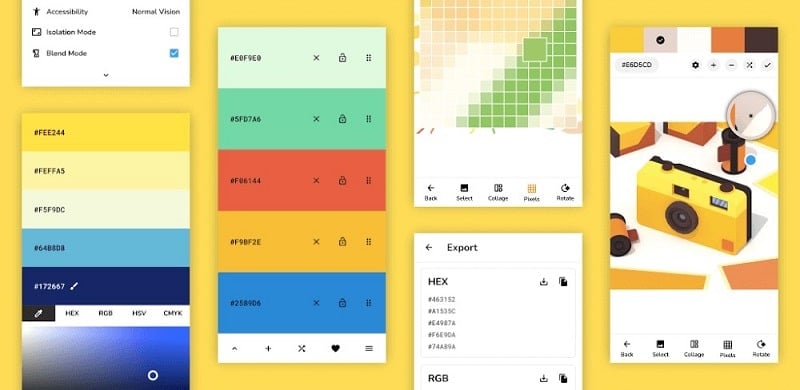
