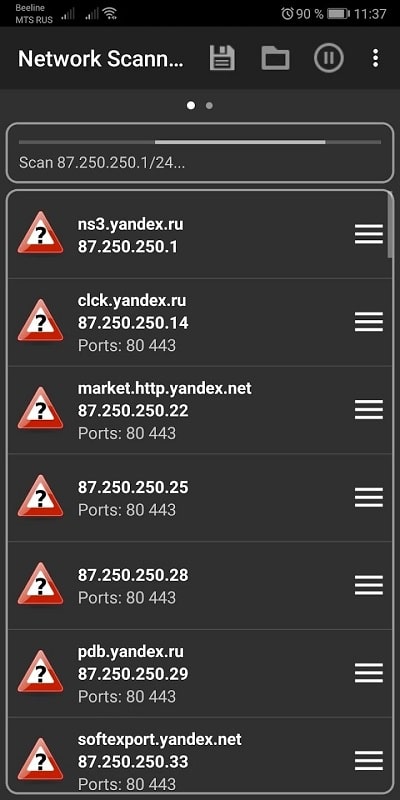Network Scanner is a powerful tool that can save users a significant amount of money when it comes to solving network-related problems. With its help, users no longer need to rely on experts to troubleshoot their network connections. This versatile tool is commonly used in network security and system administration to provide accurate information about network devices, such as IP addresses, hostnames, open ports, and protocols.
With Network Scanner, users can easily scan LANs and WANs to gather data on connected devices. This information can be used to identify any anomalies in the network, assess its security, and determine the exact location of the devices. Furthermore, users can also check the network topology, search for potential vulnerabilities, and identify open ports on servers and other network devices.
One of the most useful features of Network Scanner is its ability to scan networked devices. This allows network administrators to easily manage and monitor all computers and mobile devices connected to the network. With its wide-area scanning capabilities, Network Scanner can quickly detect all devices connected to the user�s network source, providing valuable insights into the currently active devices. Users can also discover the IP addresses of networked devices, scan their ports, and determine what services are running on each device. This information can be used to improve network security and detect any unauthorized network logins.
The Network Scanner program also offers comprehensive details about the scanned network devices. It automatically detects and lists all devices connected to the user�s LAN, providing information such as IP address, MAC address, name, manufacturer, and device type. This is made possible by using network protocols like SNMP or ARP. The application also displays the connection status of each device, indicating whether they are online or offline. This allows users to easily manage and troubleshoot network connectivity issues.
Users can customize the network scanning settings in the Network Scanner program according to their needs and preferences. One important setting is the ability to set a timeout, which allows users to adjust the interval between continuous network scans. This is helpful when users need to scan the network for a specific period or when they want to reduce the burden on the network. Additionally, users can also customize the range of IP addresses used for the scan. This allows them to scan only a specific IP range, which can improve the performance of the network scanning process.
In conclusion, Network Scanner MOD APK is a fast and efficient network scanning tool for mobile devices. It provides users with a quick way to check if a device is connected to the internet, along with detailed information about it. With its powerful features and customizable settings, Network Scanner is a must-have for anyone looking to manage and troubleshoot their network connections with ease.

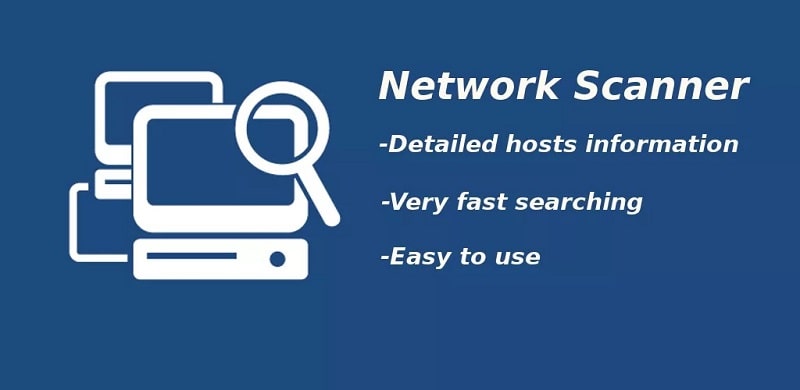
