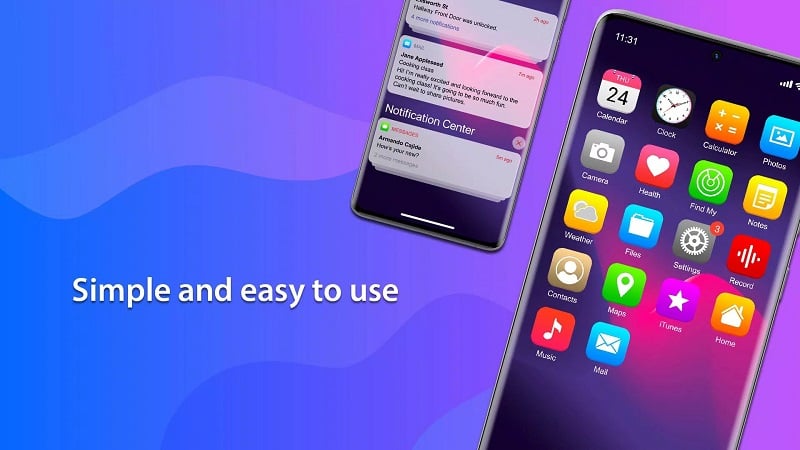Launcher iPhone is a simple application that allows you to completely transform the appearance of your smartphone. With this app, you can change every element, from the icons to the control center, notification center, lock screen, and multitasking window. This results in a brand new look for your phone. However, there may be some limitations to avoid conflicts with other software. But if you overlook these minor issues, you can enjoy a beautiful and perfect new interface that replaces the previous mundane one.
Upon opening the iPhone Launcher, you will be presented with various skin options for your device, all of which are native to Apple. As the world�s largest phone manufacturer, Apple is known for its consistently high-quality products. Thus, the interfaces of their devices are highly regarded and considered the standard of beauty. The app offers a variety of interface versions corresponding to different iPhone models for you to freely explore and install.
App icons are a prominent feature on smartphones, and they are also the easiest to change. With the Launcher iPhone, you have endless options for customizing your app icons without altering the entire screen. This means you can keep your old interface while still beautifying your app icons. There are hundreds of different styles to choose from, giving you the freedom to select the best version for yourself.
Changing the interface is pointless if it makes it challenging to find your apps. That�s where Launcher iPhone comes in with its intelligent and user-friendly search tools. With a simple swipe down anywhere on the screen, a search bar will appear with a keyboard. Type in the name of the app or anything you want to find, and the results will appear almost instantly. This feature is incredibly convenient and fast, especially when you�re in a rush. With just a few keywords, you can easily find what you�re looking for.
Launcher iPhone not only allows you to change the interface but also provides additional tools to make using your phone more convenient. With this app, you can customize special operations to make using your smartphone faster and more efficient. For example, swiping up and down on the screen can bring up the control center and notifications, while swiping up from the bottom opens the multitasking window or returns you to the home screen. Each action is clearly defined depending on the length of the swipe or press. If you find these gestures too complicated, there are also on-screen buttons available for easy navigation.
Overall, Launcher iPhone offers more than just a new interface for your smartphone. It provides a range of features to enhance your phone�s usability. So why not try out the mod version of Launcher iPhone for a more exciting and convenient smartphone experience?
�

