Invoice Maker is a simple but versatile application that can be utilized for various business purposes. Even small start-up companies can benefit from this app to create professional-looking invoices. These invoices are not generic or repetitive, but instead exude a sense of confident professionalism. It�s hard to believe that they were created by an app. Not only that, but this also helps to expose fraudulent or unfair transactions. So, let�s take a look at how to use this app to create a professional invoice.
Firstly, it�s important to determine the user�s role in the business. This will affect the layout and presentation of the invoice. You can choose to send the invoices to your home or directly to your customers. The best part is that Invoice Maker is completely free to use. Apart from invoices, you can also create estimates to send to your customers at any time. The invoices display all the necessary transaction information, such as the time, location, and amount to be paid by the other party. The style of these invoices is professional, simple, and suitable for almost any industry.
To get started, simply tap on �Create Invoice� on the screen. Add all the required details, such as the item name, payment time and location, and amount to be paid. Once it�s complete, you can choose to send it to your customer instantly through your smartphone or print it on paper for maximum transparency. In just a few minutes, you can create multiple unique invoices.
Of course, not everyone will have the same design preferences for their invoices. Invoices are a crucial part of any business and should meet the company�s regulations and requirements of the job. You may even need to follow your superiors� instructions or create a suitable layout for your business if you are the boss. The important thing is to make sure all essential information is clearly visible to customers, including the company�s logo and your signature.
The method of invoice printing may vary depending on the job or customer requirements. However, Invoice Maker offers support for this function, whether you choose to print the invoices or not. You can directly print them if you have a printer connected, but there may be some compatibility issues with text formats. In that case, simply convert the invoice to PDF, and the problem will be solved. Printing out paper invoices and giving them to customers is also a sign of respect, especially if they come to pay in person.
While Invoice Maker may not meet certain criteria for some businesses, it is still a convenient and user-friendly invoice generator. The invoices it creates still maintain a high level of professionalism. So, why not download the Invoice Maker mod and make invoice printing a breeze?

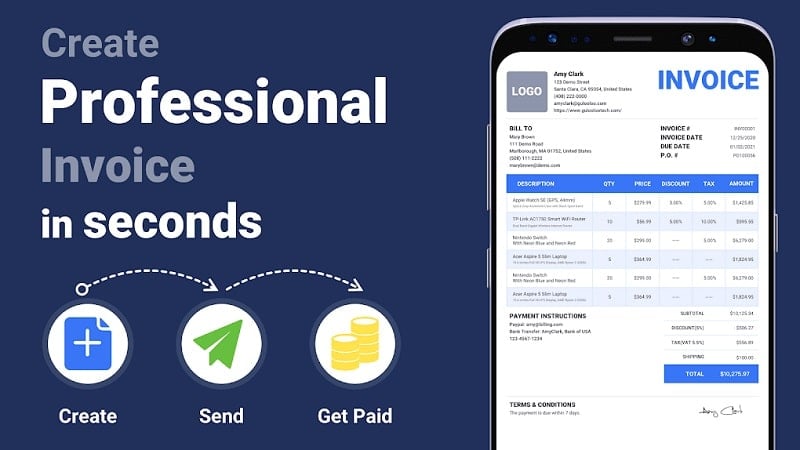
