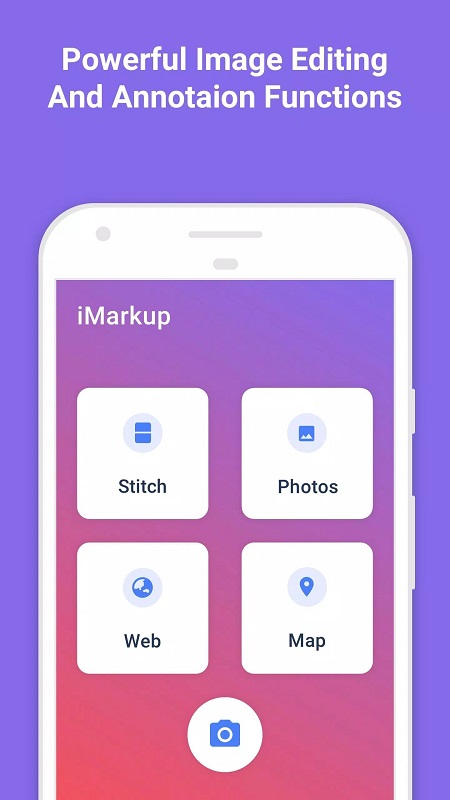iMarkup is a useful tool that allows users to mark important points or locations in an image. This feature is particularly helpful for focusing on specific information within a photo. However, iMarkup offers more than just the ability to circle or highlight certain areas. With a variety of tools at your disposal, you can easily identify and capture important data in an image.
Similar to other photo editing applications, iMarkup has a range of tools for adjusting and modifying images. However, its main purpose is to highlight information within the photo. As such, the way these tools are used may differ slightly. Nonetheless, they are user-friendly and easy to master with just a few adjustments.
iMarkup is designed to work with various platforms such as smartphones, photos, browsers, and maps. It is particularly useful for marking locations on a map that you frequently visit. By doing so, these important places will always be visible and easily accessible.
Aside from its focus on highlighting information, iMarkup also prioritizes the security and safety of this data. Notifications that have not been viewed will appear dimmed, ensuring that no one else can read them on your smartphone. Additionally, iMarkup has a feature that allows you to take multiple pictures simultaneously, helping you capture discrete messages or pieces of information that are not located next to each other. This is a great way to organize your data and make it easier to understand.
With iMarkup, you no longer have to worry about forgetting important information. This tool compiles and highlights all of your data, making it easily accessible and private. Whether you have a lot of information to absorb in a short amount of time or simply want to keep it confidential, iMarkup is the perfect solution.


