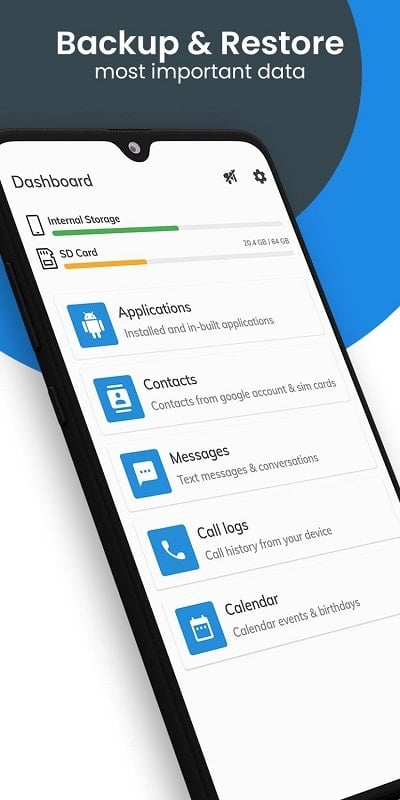All Backup & Restore is a useful application designed to back up all data from your smartphone. This allows you to safely reset your device, freeing up more storage space. Instead of adding extra memory, the application simply deletes unnecessary data. However, it is crucial to ensure that no essential data is lost during the backup process. With All Backup & Restore, you can organize your data to the fullest with confidence.
Using All Backup & Restore is a straightforward process. You can choose which folders to back up and conveniently delete any unnecessary ones within the application. Once the backup is complete, you can proceed to reset your smartphone. This will remove any unnecessary junk files, making your device�s memory less cramped. If you plan to use the same smartphone again, it is recommended to use an SD card for added safety.
However, it is important to note that All Backup & Restore does not support backing up photos and videos. This means that if you reset your device, all images and videos will be deleted. To avoid losing these precious memories, it is advisable to store them in a cloud storage account. As long as the account is active, your photos and videos will be safely stored.
All Backup & Restore ensures that all basic data such as call logs, messages, notes, and downloaded apps are fully backed up. You can also review these data types before resetting your smartphone. The application�s user-friendly interface categorizes each data type into different folders, making it easier to navigate. If you come across any unnecessary data, you can easily delete it from the backup. However, it is important to note that All Backup & Restore can only recover data from apps and folders that have been backed up. Anything deleted before using the application will not be restored.
If you prefer to reset your smartphone periodically, you can schedule a backup using All Backup & Restore. The application allows you to choose from daily or weekly backups, ensuring that your data is always up to date. Once the deadline is reached, all data will be automatically backed up, and you can easily reset your device. You can also transfer data to cloud storage platforms such as Google Drive and Dropbox for added convenience and security.
All Backup & Restore also keeps a list of the data names from your last backup, making it easier to know what you have backed up. This allows you to choose which data to keep and delete based on the list. You can also use this feature to identify any unnecessary data that may have been forgotten and delete it. This ensures that you do not lose any important data during the backup and reset process.
In summary, regularly backing up and resetting your smartphone is a good practice to keep your device running smoothly. While resetting can improve performance, it also comes with potential risks of data loss. With All Backup & Restore, you can safely and efficiently manage your data to avoid any unwanted data loss during the reset process.


